Let’s face it, almost everyone has a Twitter account. But with the more people you follow, the less easy it is to keep up with their tweets and to stay in touch. Thats where the Twitter Lists come in handy.
How do you set them up, subscribe, and follow? Easy! Just follow these few steps.
Creating a Twitter List:
1. Head over and click on your “Lists” page. This can be found by the profile drop-down menu in the top navigation bar. Or you can go to your profile page and clicking on the “Lists” tab.
2. Click the “Create List” button.
3. Enter the information needed for your list {title, description, etc} and click save.
Adding/Removing People from Your List:
1. Go to a users profile and click the persons icon. You’ll then see a drop-down menu.
2. Select “Add or remove from lists”.
3. A pop-up menu will appear. Check all the lists you’d like to add this person to.
How to Subscribe/Follow Lists:
1. Click on the “Lists” tab when viewing someones profile.
2. Select which lists you’d like to subscribe/follow to.
3. Click “Subscribe” and you’re set!
How to View Tweets from a List:
1. Go to your profile page.
2. Click the “Lists” tab on the left part of your screen and choose which list you’d like to see.
3. The stream will then show up and you can view the tweets.
Was this tutorial helpful to you? I’d love to hear from you in the comments section of this post. Check out more tutorials for social media and photography.

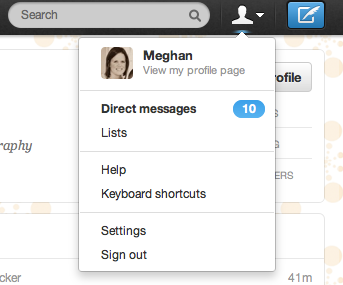
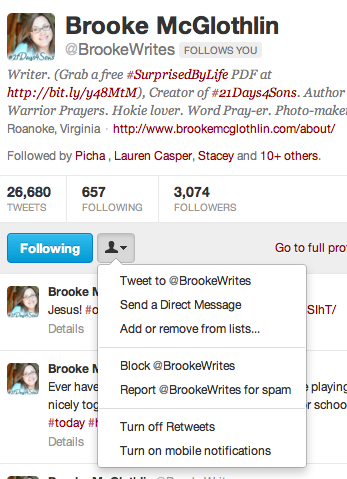
I did great until I got to subscribing to a list. Now….not so much. 🙁
Great tutorial! Thanks for posting!
Sherrie