Not sure what to do with all the photo Christmas cards you get each year? Don’t throw them out just yet!
- Use your smart phone to take a picture of each photo card. Crop it to where you only are getting the image to be the size of the actual photo (leave the words out if you can).
- Then, assign the pictures you’ve taken into your contacts. And click “save”.
- Then, do the same the following year.
This is a great way to see the photos year round and a cute way to personalize your phone contacts.
Merry Christmas!

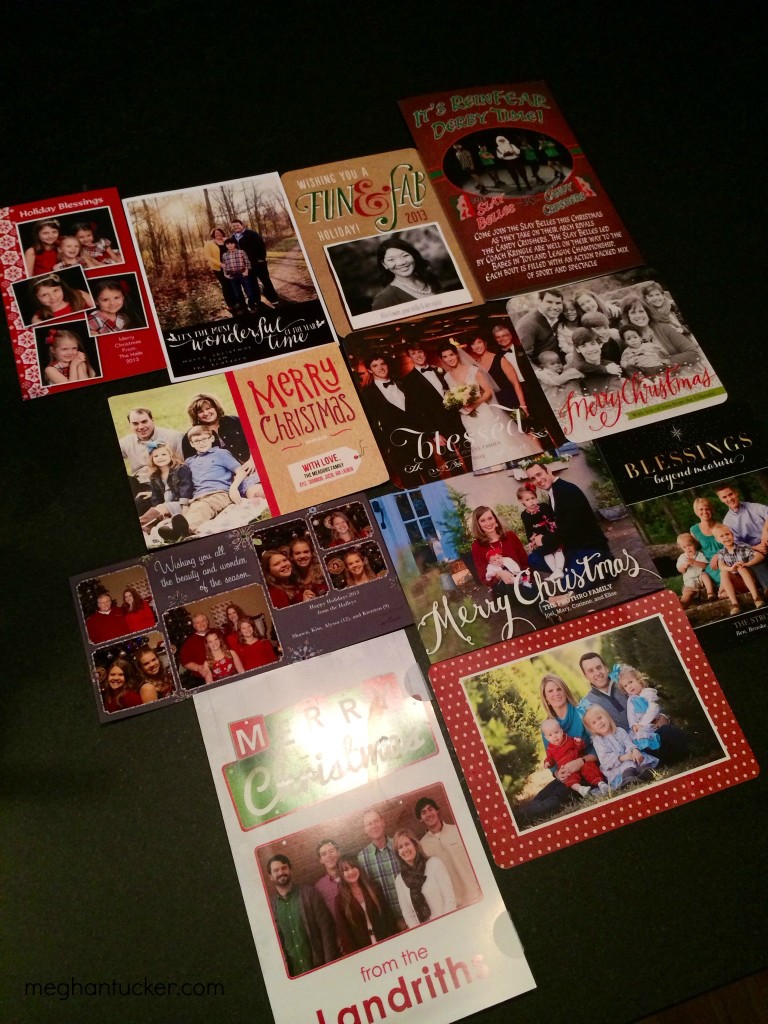
Leave a Reply